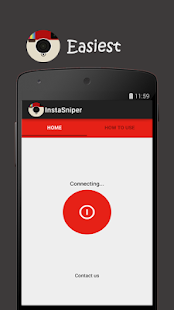InstaSniper
Simplest,Easiest,Fastest,Smartest Instagram's Videos and Pictures Downloader
- Category Download Managers
- Program license Free
- Version 2.0
- Size 4 MB
- Works under: Android
- Program available in English
- Content rating Everyone
- Package name com.MineCom.adminCom.instasniper
- Program by Dev.A7med77
InstaSniper is a handy tool for downloading videos from Instagram efficiently and easily.
Effortless and Fast Downloading
InstaSniper is a uniquely designed app that allows users to download any video that's hosted on Instagram. The main highlight of this app is its user-friendly functionality; users don't need to operate directly through the app to download the videos. Instead, simply activate InstaSniper, close it and continue browsing Instagram as usual. The app operates seamlessly in the background, ensuring a smooth user experience.
Activation and Usage
The initial setup of the app is quite straightforward. After downloading and opening InstaSniper, users will need to tap the prominent red activation button. Once the button turns green, indicating that the app is activated, it can be closed. With the app now working in the background, users can go back to their regular browsing on the official Instagram app.
Downloading Videos
The process to download videos is as simple as copying the video's URL. When users come across a video they wish to download, they can tap on the three dots beneath the video and select the 'copy URL' option. The download will commence immediately. The app is extremely efficient; with the download process typically taking no longer than two seconds, users can access their downloaded videos almost instantly.
Storage and Privacy
All downloaded videos are stored in a dedicated folder named 'InstaSniper'. The app ensures complete privacy by not leaving any trace or notifying the original uploader that their video has been downloaded, thereby offering a discreet and private downloading experience.
Deactivation
When users decide to take a break from Instagram and wish to conserve their device resources, deactivating InstaSniper is as easy as activating it. Simply slide down the top panel and tap the green button to deactivate the app. Re-activation is just as simple when users wish to resume downloading videos.
Pros
- Effortless video downloading from Instagram.
- Swift and efficient download process.
- Works seamlessly in the background.
- Ensures user privacy.
Cons
- Requires the Instagram app for operation.
- Can only download videos, not photos or other media types.
Overall, InstaSniper is a reliable and user-friendly tool for any Instagram user who regularly downloads videos from the platform. The app's efficient design and operation make it a valuable addition to any user's app collection.
- Bug Fix
- Photos and Videos Go Directly To Gallery
- Better User Interactions